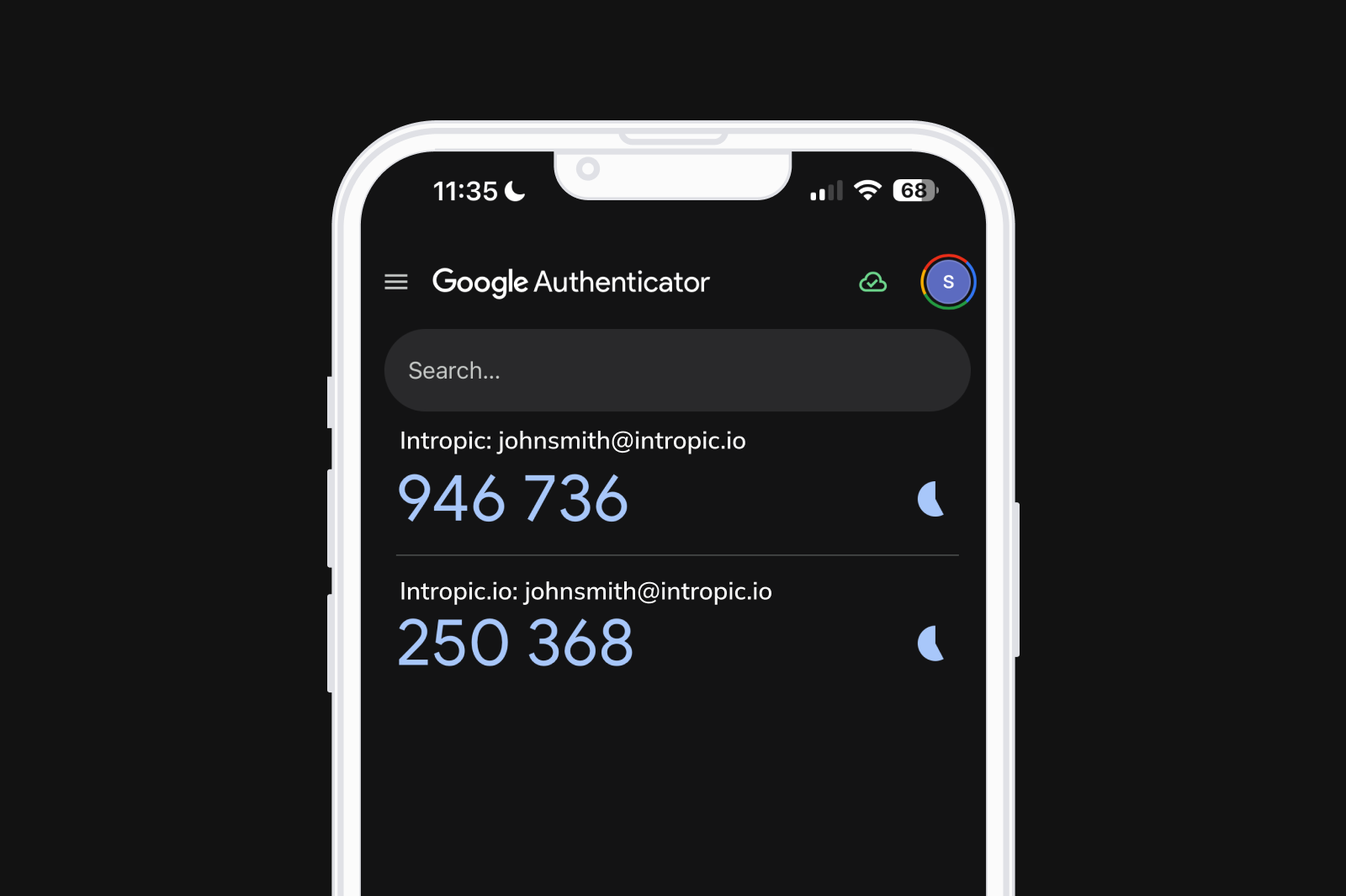Setting up two-factor authentication (2FA)
Enabling 2FA will provide an extra layer of security for your account. When logging in, we will ask for a one-time passcode from your authenticator app on your device.
Install Authenticator App
(e.g. Google Authenticator)
2. Scan the QR code
Scan the QR code appearing on the screen and save your secure backup code. This is important — you won’t see these again!
3. Locate the Intropic portal code
Look for the entry in your authenticator app labeled "Intropic".